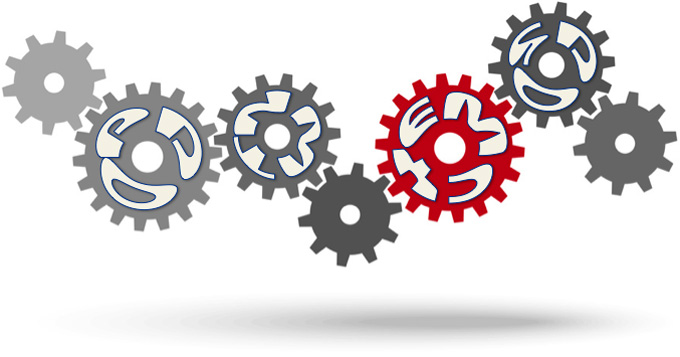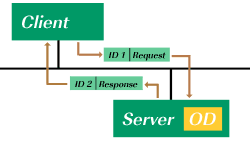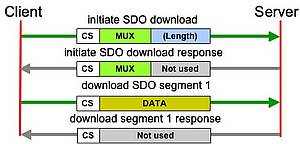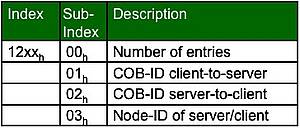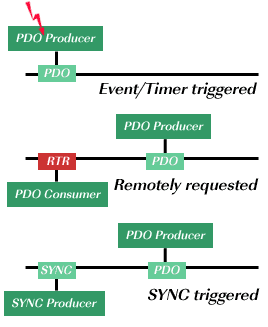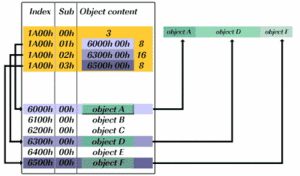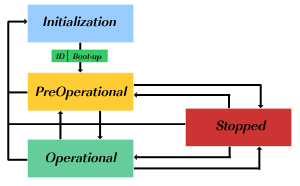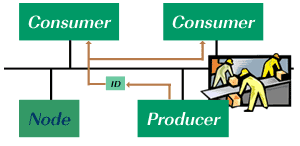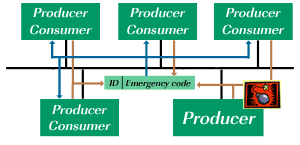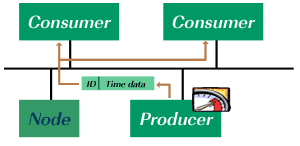|
Memory Type |
Range |
Description |
Read/Write |
Data Type |
|
|
I |
I |
0.00 - 65535.7 |
Input Memory |
R/W |
Bit |
|
IB |
0 - 65536 |
Byte |
|||
|
IW |
0 - 65535 |
Word |
|||
|
ID |
0 - 65535 |
Double Word |
|||
|
Q |
Q |
0.00 - 65535.7 |
Output Memory |
R/W |
Bit |
|
QB |
0 - 65536 |
Byte |
|||
|
QW |
0 - 65535 |
Word |
|||
|
QD |
0 - 65535 |
Double Word |
|||
|
M |
M |
0.00 - 65535.7 |
Internal Memory |
R/W |
Bit |
|
MB |
0 - 65536 |
Byte |
|||
|
MW |
0 - 65535 |
Word |
|||
|
MD |
0 - 65535 |
Double Word |
|||
|
DB |
DBX |
1.0 - 65535.65535 |
Data Block Memory |
R/W |
Bit |
|
DBB |
Byte |
||||
|
DBW |
Word |
||||
|
DBD |
Double Word |
||||
|
* T |
0 - 255 |
Timer Acc. |
R/W |
Word |
|
|
* C |
0 - 255 |
Counter Acc. |
|
Word |
|
|
* Timers and Counters only accept values up to 999 in BCD. If you attempt to write a value greater than 999, it will only accept the lower 12 bits (least significant 3 digits). The upper 4 bits are used for the Time Base. Refer to Siemens documentation for a more specific breakdown of the Timer Bit pattern. |
|
Siemens Elementary Types |
C-more Tag Data Type |
Siemens Memory Types |
|
BOOL |
Discrete |
I/Q/M/DBX |
|
BYTE |
Signed Int 16 |
IB/QB/MB/DBB |
|
WORD |
IW/QW/MW/DBW |
|
|
INT |
||
|
DWORD |
Signed Int 32 |
ID/QD/MD/DBD |
|
DINT |
||
|
REAL |
Floating PT 32 |
ID/QD/MD/DBD |
|
CHAR |
Ascii String |
DBB String/DBB Char |
View the PLC Variables Status |
To view the Status of the Variables in the PLC, once you are Online with the PLC, from the Main Menu of the SIMATIC Manager Software, click on the PLC (1) selection and select Monitor/Modify Variables (2) from the drop-down menu as shown below.
The Variables Monitoring window shown below will open. From this window, you can enter the Variables and Monitor their states.
|
|
Data Block Addressing |
Data Block Addressing syntax differs some between what is seen in the SIMATIC Software and in C-more. To view the Data Block, double click on the specific Data Block you wish to view in the main SIMATIC Manager window. When a specific Data Block is selected, a window like the one shown below will open. |
|
|
|
||
|
|
|
|
|
|
From the figure shown above:
These Four Variables would be Addressed as follows in C-more:
|
|
|
SIMATIC Variables Addressing Siemens Vs. C-more |
||||
|
SIMATIC Variable |
Siemens Addressing |
C-more Addressing |
||
|
Memory Type |
Address |
Bit |
||
|
MOTOR_RPM |
DB1.DBW 0 |
DB.DBW |
1.0 |
|
|
SETPOINT_RPM |
DB1.DBW 2 |
DB.DBW |
1.2 |
|
|
START |
DB1.DBX 4.0 |
DB.DBX |
1.4 |
0 |
|
STOP |
DB1.DBX 4.1 |
DB.DBX |
1.4 |
1 |
|
|
|
|
|
|
|
|
Note: Please note that there is a space (shown in red on the Address sample) on all the Siemens Addressing (DB1.DBW 0). |
|||
|
Using the Variable #3 as a sample, the Tag Name window from C-more would look as follows:
If you view these Variables in the Variable Table of the SIMATIC Manager, they look more like the C-more syntax. To view, from the Main Menu of the SIMATIC Manager Software, click on the PLC (a) selection and select Monitor/Modify Variables (b) from the drop-down menu as shown below.
The Variable Monitor Table window shown below will open. From this window you can Monitor the Variables shown.
|
||
|
| ||